Repair MBR, Migrate OS to SSD, Align SSD Partitions, and More.
View this email in your browser Please add knowledgebase@easeus.com to your address book to ensure that you can receive all EaseUS mails. If you do not wish to receive any more emails, you can unsubscribe here. |
| |||
| |||
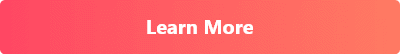 | |||
| Download-Version | Single License for 2 PCs OS: Windows 11/10/8/7 | |||
| Powerful Partition Manager | |||
| |||
| Since upgrading to Windows 11 requires a GPT partition style, EaseUS Partition Master perfectly meets the demand of changing MBR to GPT. Compared with the MBR partition style, GPT is more flexible and has better compatibility with modern hardware. More importantly, with this tool, users don't need to delete partitions. This means there is no data loss. | |||
| |||
| Is your Windows computer warning that "You are running out of space on Local Disk (C:)..."? If it's so, it means that your C drive is full and your Windows OS becomes extremely slow. With EaseUS Partition Master, you can manage your disks or partitions safely and effectively, such as extending your C drive so to fix low disk issue. | |||
| |||
| A good way to boost PC's performance is to upgrade to a faster SSD. In doing so, you'll have to move your operating system (and all the data it holds) over to the new drive. This can be a risky task and shouldn't be performed without knowing exactly what to do. Here, we run you though how to move Windows 11 to a new SSD in 1-click. | |||
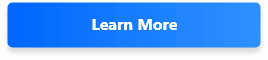 | |||
| | |||
| Are You Ready for More | |||
| |||
| Stay inspired, | |||
| |||
| | |||
| We're EaseUS | |||
| |||
| | |||
| We Guarantee Your Privacy | |||
| EaseUS will never give, lease, sell or otherwise disclose your personal information. Any information you give to EaseUS will be kept safely (Privacy Policy). |

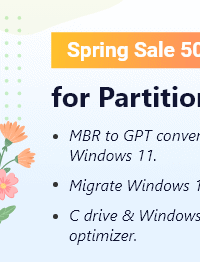

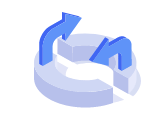
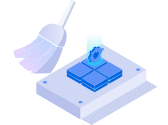
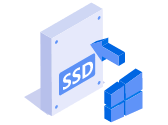



Comments
Post a Comment
Orang yg dewasa adalah orang yg berkomentar dengan baik :)