New PC/New Hard Drive? Learn how-to transfer programs, games and files between PCs or hard drives.
View this email in your browser Please add newsletter@easeus.com to your address book to ensure that you can receive all EaseUS mails. If you do not wish to receive any more emails, you can unsubscribe here. |
| |||
| |||
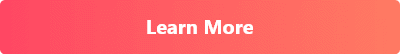 | |||
| Download-Version | Single License for 2 PCs OS: Windows 11/10/8/7 | |||
| Transfer Apps & Data to a New PC or Another Drive | |||
| |||
| When you buy a new computer, you may encounter one of these following problems: how to transfer and move a user account, personalization and even the power settings, how to move installed programs and how to transfer software. EaseUS Todo PCTrans provides you with the most effective ways to transfer everything from PC to PC on Windows 10 or Windows 11. | |||
| |||
| When your C drive gets a low disk space problem in Windows 10/11, it's a good idea to transfer installed programs from C drive to another drive. It can help you separate the installed application from the OS so as to free up and speed up the computer. With this tool, you can effectively move programs from C drive to another drive such as D drive without reinstallation. | |||
| |||
| Whether your system is facing hardware problems, display damage, or a GUI crash, the EaseUS Todo PCTrans can easily recover the data and programs from the dead system. The Data Rescue feature of the software can completely restore files and programs from an unbootable dead computer in the way of transferring your data from your old hard drive to the new computer. | |||
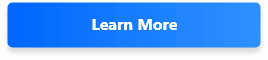 | |||
| | |||
| Are You Ready for More | |||
| |||
| Stay inspired, | |||
| |||
| | |||
| We're EaseUS | |||
| |||
| | |||
| We Guarantee Your Privacy | |||
| EaseUS will never give, lease, sell or otherwise disclose your personal information. Any information you give to EaseUS will be kept safely (Privacy Policy). |

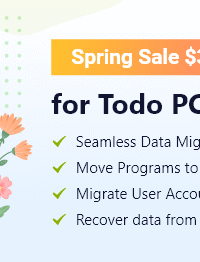
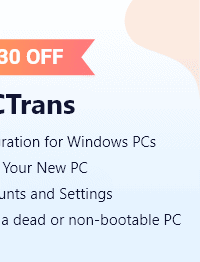

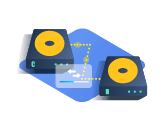




Comments
Post a Comment
Orang yg dewasa adalah orang yg berkomentar dengan baik :)