Run Windows from USB on Any PC to Work Remotely, Reboot A Failed PC, Use Windows on Mac, and More.
View this email in your browser Please add knowledgebase@easeus.com to your address book to ensure that you can receive all EaseUS mails. If you do not wish to receive any more emails, you can unsubscribe here. |
| |||
| |||
| Easy Solution for Remote Work and Troubleshooting | |||
| |||
| Install Windows onto a USB drive to keep your operating system in your pocket at all times. Then you can boot Windows from that drive on any computer for remote work. | |||
| |||
| |||
| Install Windows onto a USB drive to create an emergency bootable disk. Then you can reboot your PC from the USB drive to get the system back to work in an emergency, and resolve any problem or conflict associated with Windows. | |||
| |||
| Run Windows from a USB drive on a Mac computer when you need to use Windows-only apps and games. | |||
| |||
| |||
| Easily access Windows OS and all the necessary apps on multiple computers from the same USB drive once it is connected for quick and easy tech support. | |||
| |||
 | |||
| Any questions or ideas on how to make this digest better for you, please e-mail me at: abby@easeus.com. We Guarantee Your Privacy. EaseUS will never give, lease, sell or otherwise disclose your personal information. Any information you give to EaseUS will be kept safely (Privacy Policy). Copyright © 2004 - 2021 EaseUS. ALL RIGHTS RESERVED. |

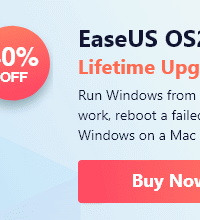
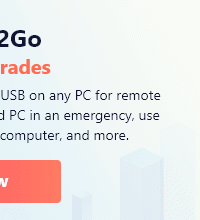


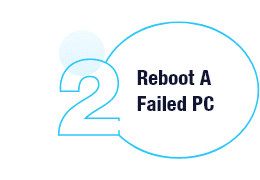


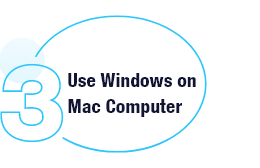

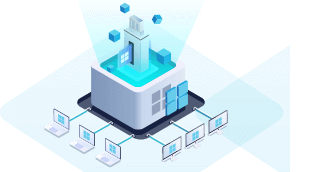
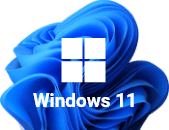
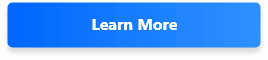
Comments
Post a Comment
Orang yg dewasa adalah orang yg berkomentar dengan baik :)