Best-Sellers Package - Create Emergency Bootable USB to Fix Common PC Problems.
View this email in your browser Please add knowledgebase@easeus.com to your address book to ensure that you can receive all EaseUS mails. If you do not wish to receive any more emails, you can unsubscribe here. |
| |||||
| |||||
| Boot Your Crashed or Failed PC with A Bootable USB | |||||
| |||||
| Install your personal system on an external USB drive to create a bootable disk allows you to use your preferred Windows version with all your apps, files, preferences, and passwords on any foreign computer. | |||||
| |||||
| When your PC is not starting because of Windows system crash or corruption, a WinPE emergency bootable USB disk of EaseUS Todo Backup can help you reboot the PC and perform a system recovery to fix the issue. | |||||
| |||||
| The MB is a boot sector that acts as a loader for the operating system you're running. It is a key part of your PC's startup system. | |||||
| When you won't be able to boot into Windows because the MBR is damaged, a bootable USB of EaseUS Partition Master will help you easily repair MBR to fix the boot issue. | |||||
| |||||
| If your PC fails to boot before you making a recent backup, you can try to create a bootable USB of EaseUS Data Recovery Wizard to rescue your important personal or business data. | |||||
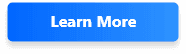 | |||||
| | |||||
| Will Your PC Support Windows 11? | |||||
| |||||
| |||||
|

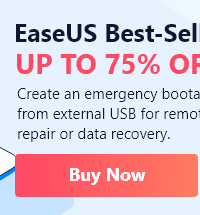
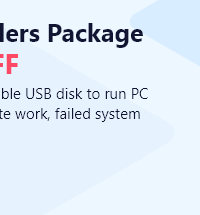
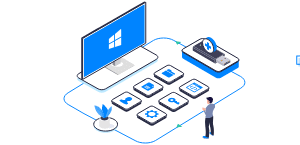
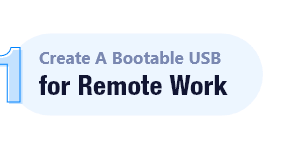

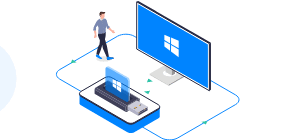
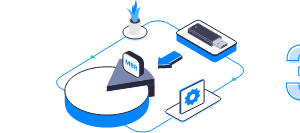



Comments
Post a Comment
Orang yg dewasa adalah orang yg berkomentar dengan baik :)